Ad blockers are a controversial topic. Or, maybe they're not that controversial. For most users, online ads are an annoyance, a pox on our web-browsing experience that should be fought or eliminated using whatever means necessary. Online ads can also be exploited to infect your computer with malware, a practice called 'malvertising'. Since content producers, like blogs and newspapers, often get their ads from third parties, even reputable sites like the New York Times have been used to infect users' computers with malicious software. If you need another reason run an ad blocker, ads also consume bandwidth, causing pages to load more slowly. By blocking advertisements, your web pages will load much faster. Given the annoyance caused by online ads combined with the threat of malicious software and the reduced page load times, the case for using an ad-blocker seems pretty solid.
Except advertisements make most online content possible. If you're not paying for content with actual dollars (e.g. with a subscription to Netflix or HBO Go), you're asked to pay with your attention during advertisements. By blocking advertisements on a webpage, we're starving our favorite sites of the revenue they need to continue operating. In addition, ad blockers themselves have some problem. AdBlock Plus, probably the most widely-used blocker out there, is notoriously resource-intensive. Also, did you know that advertisers can (and do) pay AdBlock Plus to let their advertisements through its filters?

This is how AdBlock Plus, a free app, earns revenue: by charging advertisers in exchange for whitelisting their ads and showing them to you, the user. If this sounds like a shady business model to you, you're not the only one.
So, what's a responsible internet citizen to do? Most of us want to be able to safely surf the web and support content creators, but we don't want to be exposed to security threats, annoyed by intrusive ads, or be supporting ad blockers with business models that resemble "a protection racket". Here's my approach:
1. Support quality content that you really enjoy by directly paying for it. I do this by subscribing to Netflix and the Economist.
2. Enjoy free content under the publisher's terms. I do this with the JH News and Guide and the Washington Post, which both allow users to read 10 articles per month for free. I also do this with YouTube by watching pre-roll ads before videos (at least, until the 'skip' button shows up). There are ad-blocking extensions that exist for YouTube, but I don't use or support them. If you want an ad-free experience on YouTube, you can pay $10/month for a YouTube Red Subscription.
3. Use a lightweight content blocker to stop intrusive ads, and whitelist the sites that deserve your support. That's the subject of the rest of this article.
uBlock Origin
uBlock Origin is a browser extension, available for FireFox, Chrome, Microsoft Edge, Safari, and Opera. Unlike AdBlock Plus, it doesn't use up a lot of system resources (in fact, it's one of the best-performing content blockers available) and also doesn't accept money from advertisers to whitelist ads. It's interface also makes it easy to whitelist sites you want to support, or to simply disable it if it's interfering with a site you're trying to visit. It's important to note that there's a very similar extension called simply uBlock, which is an offshoot from uBlock Origin. Skip it; you want uBlock Origin instead.
To install uBlock Origin for Chrome, visit the Chrome Web Store. You can follow this link, search for "uBlock Origin" (remember, you want to steer clear of plain old "uBlock"), or you can find it in the curated gallery of TSS-Recommended Apps and Extensions:

After opening up the extension's page, you'll want to click the button in the upper right-hand corner: "Add to Chrome."
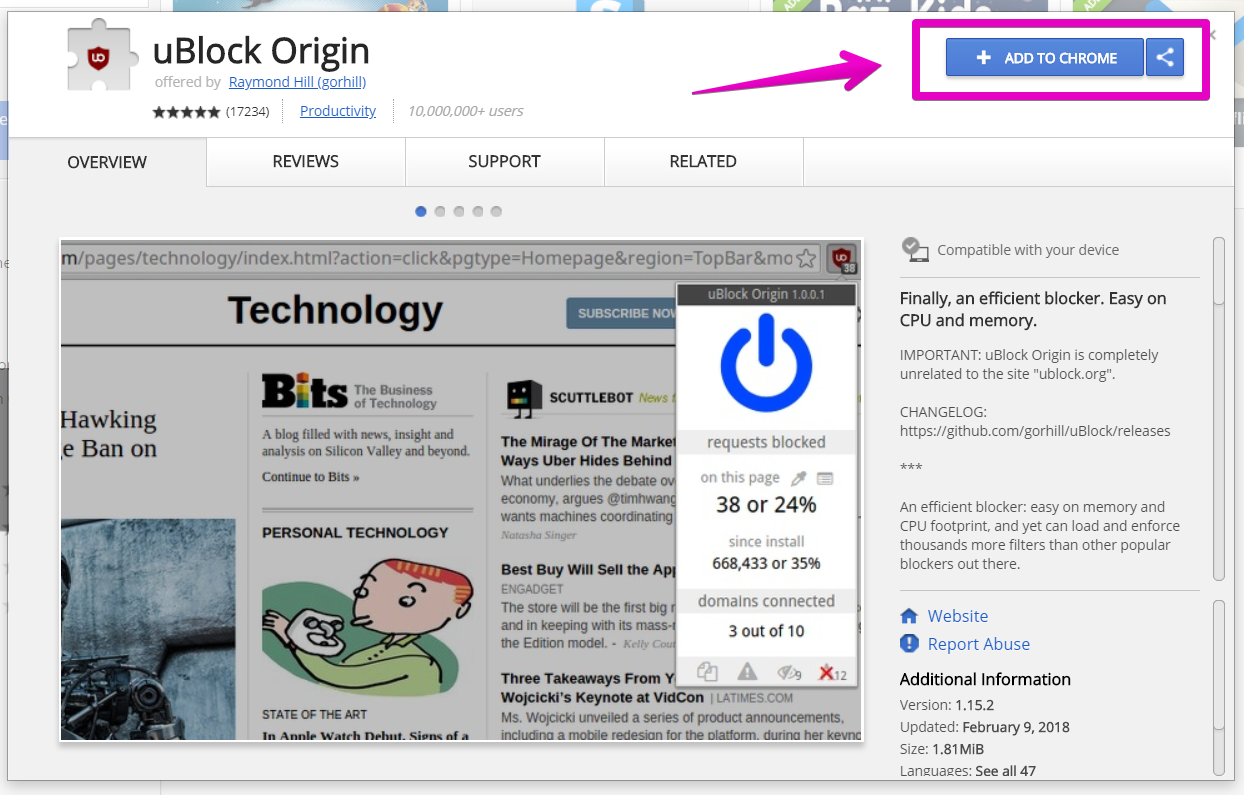
Next, you'll need to grant the extension some permissions. Both of these are necessecary for uBlock to work properly.

uBlock will finish installing, then a small red shield will appear next to the Chrome URL bar, letting you know that it's running. When you visit a website, you'll see a small square icon with a number, which indicates how many elements uBlock is blocking on the current page.

So let's say you're visiting a site and you want to disable ad blocking for just that site; uBlock makes this really easy. Click on the red shield, then click on the GIANT blue 'power' icon:

Clicking the power icon will disable ad-blocking for the current first-party website. The uBlock icon will turn grey, and the details will now show you that no elements on the page are currently being blocked.

uBlock will helpfully remember this setting, so the next time you visit this page, ad blocking will remain disabled. You can, of course, re-enable ad blocking any time you want by clicking on the power button again.
uBlock does offer a lot of granular control via its settings menu. You can customize website blacklists and whitelits, upload custom ad filters or even write your own rules for how uBlock should interact with web pages. Honestly, though, the extension works so seamlessly, I've never had a reason to go digging around in the settings. The big power button is pretty much the only part of the interface that I ever interact with.
Other Options
If you're looking for other ad blocking options, Google has already started rolling out a built-in ad blocker for Chrome. It only tries to block "intrusive ads", which is a good middle ground for folks who are trying to support website, but who don't want giant autoplaying videos with sound that overlay on top of the page you're trying to see. It's a simple on-off switch that you can find in Chrome's content settings.

Ghostery is another extension that blocks ads and trackers. I don't have any experience with it, personally, but it's gets rave reviews and is almost as lightweight as uBlock in its use of system resources. If you have an Apple device, the Safari browser has some pretty stout anti-tracking features that won't block ads, but do provide an additional level of privacy and anonymity. Firefox also has recently allowed users to use its Tracking Protection feature all the time (rather than just in Private Browsing Mode).

